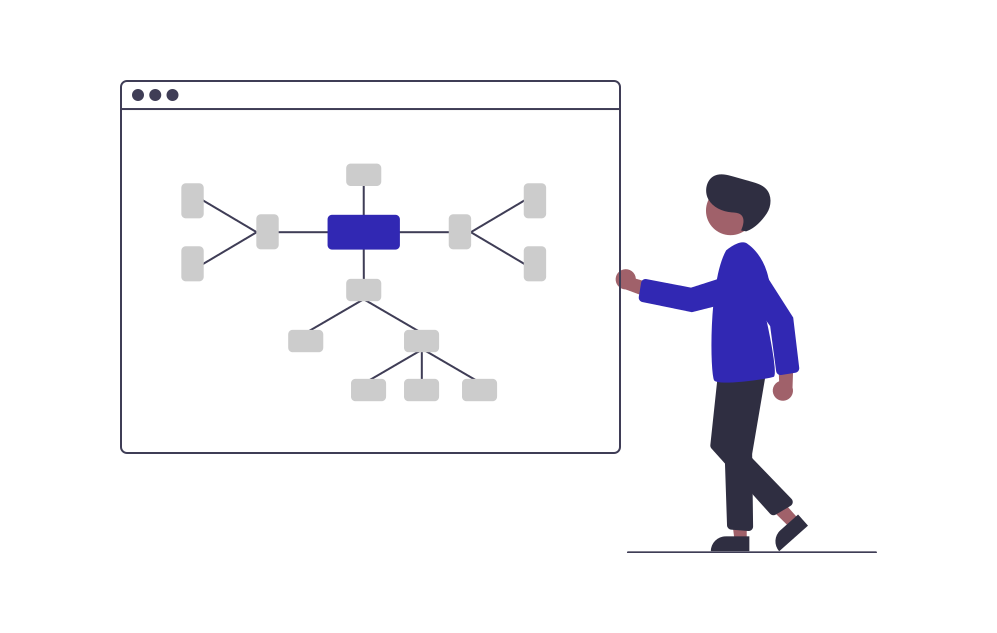More: execute flowcharts – workflows
Our software actually understands and executes flowcharts: our 10xONE software works according to the flowcharts you draw.
Process execution will follow your ideal process flow.
Available for all participants anytime, anywhere. Transparently. Clearly. In a well documented manner. Extremely flexibly: if you would like to change, you can: it takes a few mouseclicks only. You can generate process status reports, analyse process efficiency and time usage as well.
More: track process costs, revenues, KPI’s
Costs and revenues relating to flowcharts and processes can be collected, planned, analysed, too.
As such, processes in our 10xONE software “talk” with all other parts of the software: documents, financials, inventory, indicators and more.
So your entire firm becomes really one. This way theory becomes reality. And: management becomes real, as well.
Even more: it works together with everything else in our system
Our flowcharts, workflows are not “dumb”. It means that they can “move” other things in our system: start system functions, change the status of many other system objects, print documents and more.
They can even move inventory: from one place to the other.
Or print an invoice as part of a process step.
Or send a document to someone. Or an e-mail And much more.